Classes
Classes
Before AS3 you don’t need thorough knowledge in flash to do animations and interactive presentations. But in case of AS3 the scenario is different. Even if you try to learn it from online tutorials you will certainly be blocked by some barriers knows as classes.
This tutorial is only for beginners in AS3 which will explain the functioning of a simple class.
Create a folder named MyClass anywhere in your computer
Create next folder classes as a subfolder of MyClass
Open Adobe Flash CS3 Professional then create a new Flash file (ActionScript 3) and save it as MyFirstClassFile.fla in your MyClass folder
In file menu select New > ActionScript File
Save it as MyFirstClass in your folder MyClass > classes
Now you can see two tabs named MyFirstClassFile.fla and MyFirstClass.as in your window
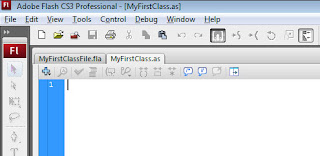
Select MyFirstClass.as and type the following
package classes{
public class MyFirstClass {
public function MyFirstClass() {
trace("MyFirstClass is working");
}
}
}
back to MyFirstClassFile.fla and type
import classes.MyFirstClass;
var testYourClass:MyFirstClass = new MyFirstClass();
in actions panel
Test the movie (Press CTRL-Enter)
You should immediately get a message traced to the output window saying “MyFirstClass is working”
Download the source file MyClass.zip
Comments